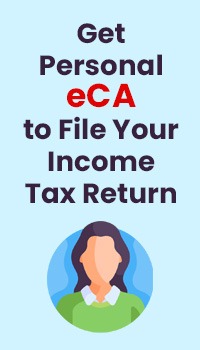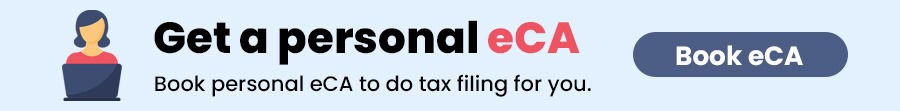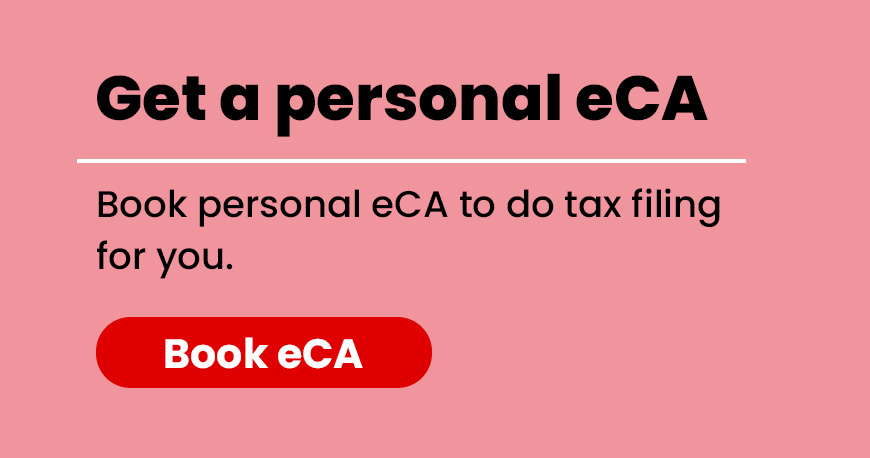How To Pay TDS Online in 2023: A step-by-step Guide
In India, Tax Deducted at Source (TDS) is a tax collection method where the payer deducts a portion of the payment made to the recipient as tax.
How To Pay TDS Online in 2023: A step-by-step Guide
In India, Tax Deducted at Source (TDS) is a tax collection method where the payer deducts a portion of the payment made to the recipient as tax. It's a mandatory process under the Income Tax Act. Thanks to online payment options, making TDS payments has become simpler, safer, and more convenient. This article covers how to pay TDS online, who can do it, what you need, the step-by-step process, and more.
How to Pay TDS Online?
Paying your TDS (Tax Deducted at Source) online is a simple and convenient process.
Step 1: Visit the official Income Tax website by going to www.incometax.gov.in.
Step 2: On the main page, look for and click on 'e-pay tax' on the left side menu.
Step 3: You'll be taken to a new page where you need to provide your 'PAN / TAN' (Permanent Account Number/Tax Deduction and Collection Account Number) along with your 'Mobile Number'. After furnishing all the essential details, click on 'Continue'.
Step 4: Afterwards, you will get an OTP will be sent to your registered mobile number. Enter this OTP and click on 'Continue' to verify.
Step 5: Upon successful OTP verification, your full name will be displayed on the screen.
Step 6: Now, choose the 'Assessment Year (AY)' and click on 'Proceed' under the 'Pay TDS' tab.
Step 7: Fill in all the necessary details, including the 'Nature of Payment,' 'Tax Breakup,' and 'Payment Mode.'
Step 8: Once you've completed all the required fields, enter the Captcha code and click on the 'Proceed' button.
Step 9: Select the bank through which you wish to make the payment.
Step 10: After confirming the data, you'll be directed to your chosen bank's net banking website.
Step 11: Log in to your Internet banking profile on the bank's website to initiate the TDS payment.
Step 12: Upon successful payment, a counterfoil challan will be generated and shown on your screen.
Step 13: This challan will contain the Corporate Identity Number (CIN) and all the payment details, including the name of the bank used for the transaction.
Step 14: Don't forget to download the challan for future reference.
Following these steps will allow you to easily pay your TDS online, ensuring a hassle-free tax payment process.
Checking The Status of Online TDS Transanction?
Checking the status of your online TDS (Tax Deducted at Source) payment is a straightforward process. Following are the 3 methods to check the status of online TDS payment:
Method 1:
1. Visit this website: [https://www.tdscpc.gov.in/app/tapn/tdstcscredit.xhtml](https://www.tdscpc.gov.in/app/tapn/tdstcscredit.axhtml).
2. Enter the provided 'verification code' and click on 'Proceed'.
3. Fill in your PAN (Permanent Account Number) and TAN (Tax Deduction and Collection Account Number).
4. Choose the financial year, quarter, and type of returns.
5. Click on 'Go,' and you'll be able to view the status of your TDS.
Method 2:
1. Go to the official website of the Tax eFiling department.
2. If you have already registered, log in to the portal using your login credentials. But being a new user, you will be required to complete the registration process.
3. Go to 'My Account' and click on 'View Form 26AS.'
4. Select the desired year and download the file in PDF format. Please note that this file is password-protected. To unlock it, use your date of birth as the password. For example, if your date of birth is 7th June 1991, your password will be '07061991.'
Method 3:
You can also check your TDS payment status via your net banking facility. However, your PAN must be linked to your net banking portal to access this information.
These methods provide you with multiple options to easily check the status of your TDS payment, ensuring you're up to date with your tax obligations.
Who Are Required To Pay TDS?
To determine if TDS should be applied, consider this: whenever one party pays another party, and the amount being paid exceeds a certain limit defined by the government, TDS may be required. For instance, if an employer pays an employee more than the set limit, TDS must be deducted from the salary.
TDS also applies to payments made to various groups like contractors, freelancers, professionals, landlords, and others, as specified by the Income Tax Act. The TDS rate is determined by the nature of the payment and government regulations.
Both the party making the payment (the deductor) and the party receiving it (the deductee) must follow TDS rules. The deductor must collect the deductee's PAN and ensure the correct TDS amount is reported in their tax returns.
Benefits of Paying TDS Online
Here are the benefits of paying TDS online, and they are easy to grasp:
1. Convenience: You can complete the entire TDS payment process from your home or office, without the need to visit a bank or post office.
2. Time-saving: Online TDS payment is quick, with no physical forms to fill out or long queues to endure.
3. Security: It's highly secure, with advanced encryption technology protecting your transactions.
4. Payment Options: You have various payment choices, including net banking, debit/credit cards, and UPI.
5. Less Paperwork: Online payments reduce the mental and physical effort required for paperwork, making it an eco-friendly method that saves paper.
6. Fewer Errors: Online platforms highlight even the tiniest mistakes, minimizing the chances of errors.
Frequently Asked Questions:
1. What is TDS, and why do I need to make online payments for it?
TDS stands for Tax Deducted at Source, and it's a mechanism for collecting taxes in India. You make online payments to comply with the Income Tax Act and ensure taxes are deducted from payments made to others.
2. Who is eligible to make TDS payments online?
Anyone required to deduct TDS as per the prescribed thresholds in payments must make TDS payments online.
3. What are the advantages of making TDS payments online?
Online payments offer convenience, time savings, security, multiple payment options, reduced paperwork, and fewer chances of errors.
4. Can I make online TDS payments from home or my office?
Yes, you can complete the entire online TDS payment process from your home or office, eliminating the need to visit a bank or post office.
5. Is online TDS payment secure?
Absolutely. Online TDS payments are highly secure, and protected by advanced encryption technology.
6. What payment options are available for online TDS payments?
You can make online TDS payments through net banking, debit/credit cards, or UPI, providing flexibility in how you pay.
7. Does online TDS payment reduce paperwork?
Yes, it significantly reduces the mental and physical effort involved in paperwork, contributing to environmental sustainability by saving paper.
8. How do I handle errors when making TDS payments online?
Online platforms often highlight even the smallest errors, helping to minimize the chances of making mistakes. If errors occur, they can be corrected before payment.
Also Read: Difference Between TCS and TDS: Understanding The Core Differences Between TCS & TDS
FILING YOUR INCOME TAX RETURN F.Y 2022-23 (A.Y. 2023-2024) WITH MYITRONLINE
Income tax filing deadline is right around the corner. If you haven’t filed yet, do it now for FREE on Myitronline! Avoid last minute rush and file your tax return today on MYITRONLINE in Just 5 mins.(www.myitronline.com)
If you are looking for eCA assistance to file your income tax return/ GST, you can opt for MYITRONLINE eCA assisted plan starting
Upload Salary Individual Form-16
If you have any questions with filing your tax return, please reply to this mail. info@myitronline.com OR call 9971055886.
Note-All the aforementioned information in the article is taken from authentic resources and has been published after moderation. Any change in the information other than fact must be believed as a human error. For queries mail us at marketing@myitronline.com
Krishna Gopal Varshney
An editor at MyitronlinenewsKrishna Gopal Varshney, Founder & CEO of Myitronline Global Services Private Limited at Delhi. A dedicated and tireless Expert Service Provider for the clients seeking tax filing assistance and all other essential requirements associated with Business/Professional establishment. Connect to us and let us give the Best Support to make you a Success. Visit our website for latest Business News and IT Updates.